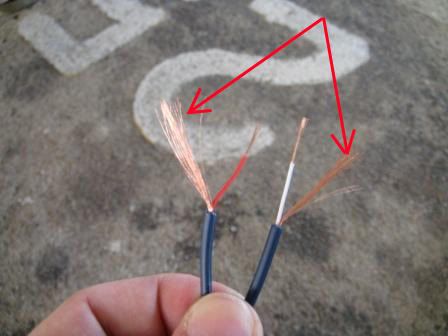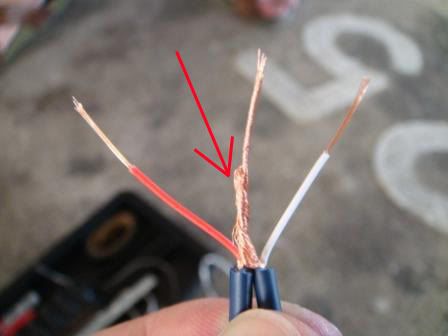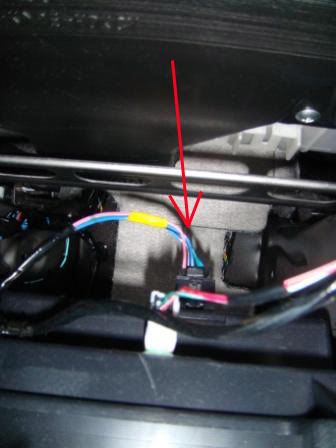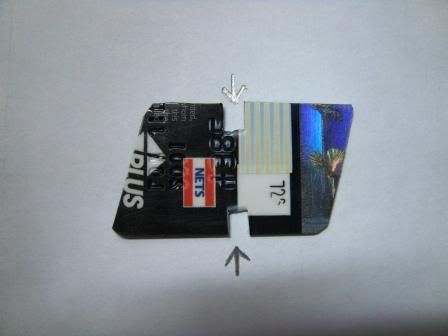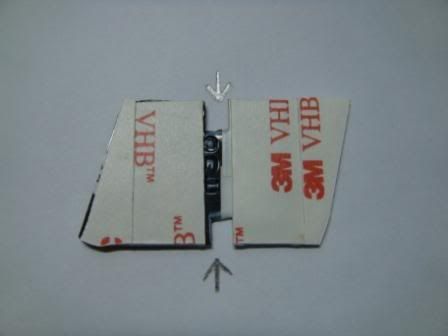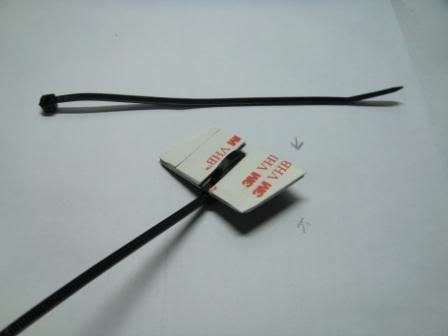Then you see the 2 connectors which u have to remove.

Like so.

Then u will have to lift the rear of this panel upwards. Is easy here

Then this part you might have to force a bit, but it should come off.

You will then have to unscrew these 2 screws
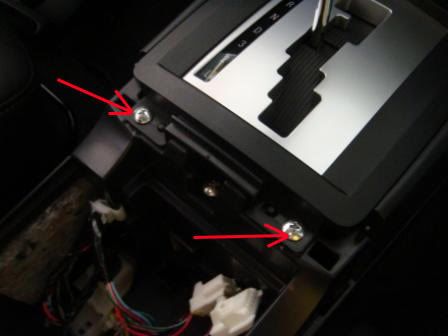
After which you can remove the panel as shown.
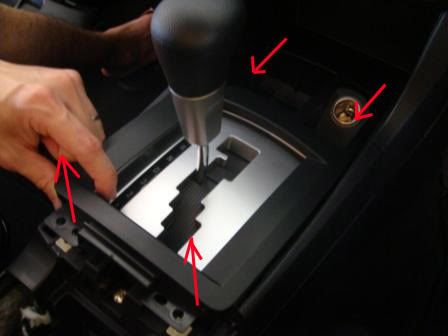
Flip the panel and you can see the cigarette lighter component. You will need to plug out the power suppy cable first.

Then u will see the metal connectors.

This is the LED I used. Is a T5 bulb with 2 wires soldered at the end.


Then you get your LED and connect the wires to the metal connectors. Just make sure u give allowance for the wire as you still need to connect back the power supply plug. Just to point out, from the left, the first arrow is pointing to the +ve point and the second arrow is the -ve point.

Then slide in the LED into the compartment below.
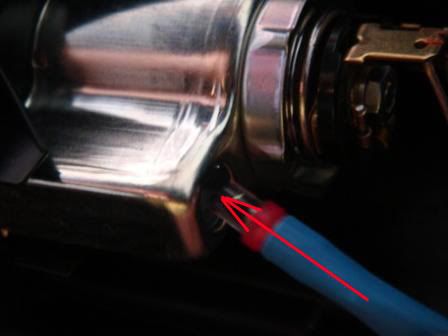
Reattach the power supply. Test the LED by turning your ignition to ensure the connection are correct before securing the LED and wires with black tape.

Then you just need to reassemble the panels and WALAH!!!